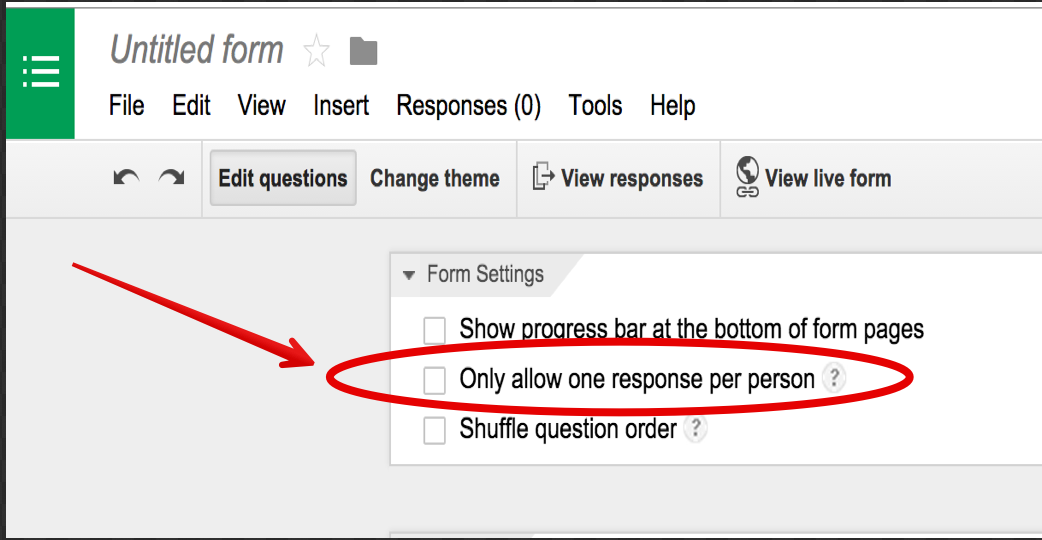September 29, 2014
Google Forms has released a few useful updates today. The one that I like the most and which I am sure many of you are looking forward to is limiting form responses to one person. Using this new feature, you , the creator of the form, will be able to get one answer per person by simply turning on the "only allow one response per user" feature in your settings. Similarly, you can also limit people to one response per column for grid-style questions using the new option under"advanced settings".
Another important feature added to Google Forms is the " shuffle question order". Using this new feature will enable you to randomize the order of questions on quizzes or surveys.
Other features that were added to Google Forms today include:
Shortened ULRs
Now Google Forms provides you with a shortened URL to share your form with others. When you click on the "send form" button, you will see a checkbox for creating a tidy URL to share.
Search the Menu
Using the help menu will enable you to search for anything in your forms. To find a feature simply press ALT+/ or look under the Help menu.