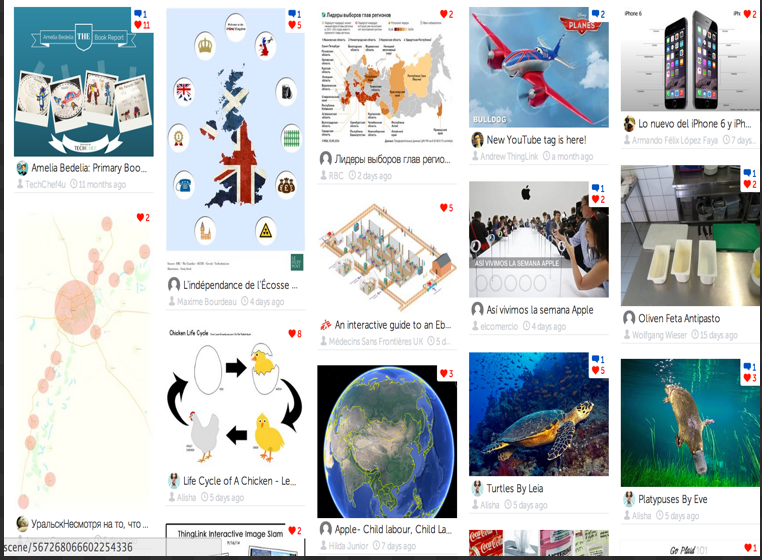September 16, 2014
Today I am sharing with you 4 of my favourite visual organizers. These are web-based tools that you can use to visually organize digital content. I know there are several other web applications that can do the same thing but these are among the best ones you can find out there. I invite you to have a look and share with your colleagues.
1- Thinglink
ThingLink is an excellent web tool that allows you to create interactive images online. The images you create can come alive by adding to them text, video, music, and links. ThingLink has also recently rolled out a new feature, which is still in beta, that allows you to add interactive pinmarks to YouTube videos. These pin marks can be links to other videos or websites.
Check out this step by step guide on how to start using ThingLink.
2- Padlet
Padlet is a great platform for bookmarking and sharing digital content. Since in its launch a few years ago, Padlet (formerly Wallwisher) has undergone several great updates that make it an ideal tool to use with students in class.
Padlet features :
- Padlet is very easy to use and has a user friendly interface
- Padlet is web based and does not require any software installation
- It allows you to easily add notes, text, images, videos, and drawings to your wall
- You can also add word documents from computer to your Padlet wall
- Padlet provides a wide variety of layouts to choose from
- Padlet works across multiple devices including mobile phones
- Any Padlet wall you create can be embedded into your blog or website.
- It enhances collaborative work. Multiple people can post to the same wall at the same time.
- Any Padlet wall can be exported in a variety of formats including, PDF, image,CSV, or Excel.
- Padlet is completely free
Some call it the new Pinterest for educators, Educlipper is really a great and promising website where teachers get to curate and organize digital content. Educlipper has been designed specifically for educators and by an educator (Adam Bellow: founder). The process of setting up your Educlipper account is pretty easy and can be done in a few clicks and once logged in you can instantly start adding content . There is also a handy Educlipit button that you can install on your browser to bookmark digital content you come across while browsing the web.. Another good feature that Educlipper offers to its users is that users can work collaboratively on the content they curate from the web, they can also organize it into educlipboards and share it with others.
4- Scoop.it
Scoop.it is another of my favourite content curation tools. Scoop.it provides you with the possibility to create boards under different labels where you can host what you curate from the web. You can also follow what others curate and interact with their content.